Redstone Computer
Built Oct 05, 2024
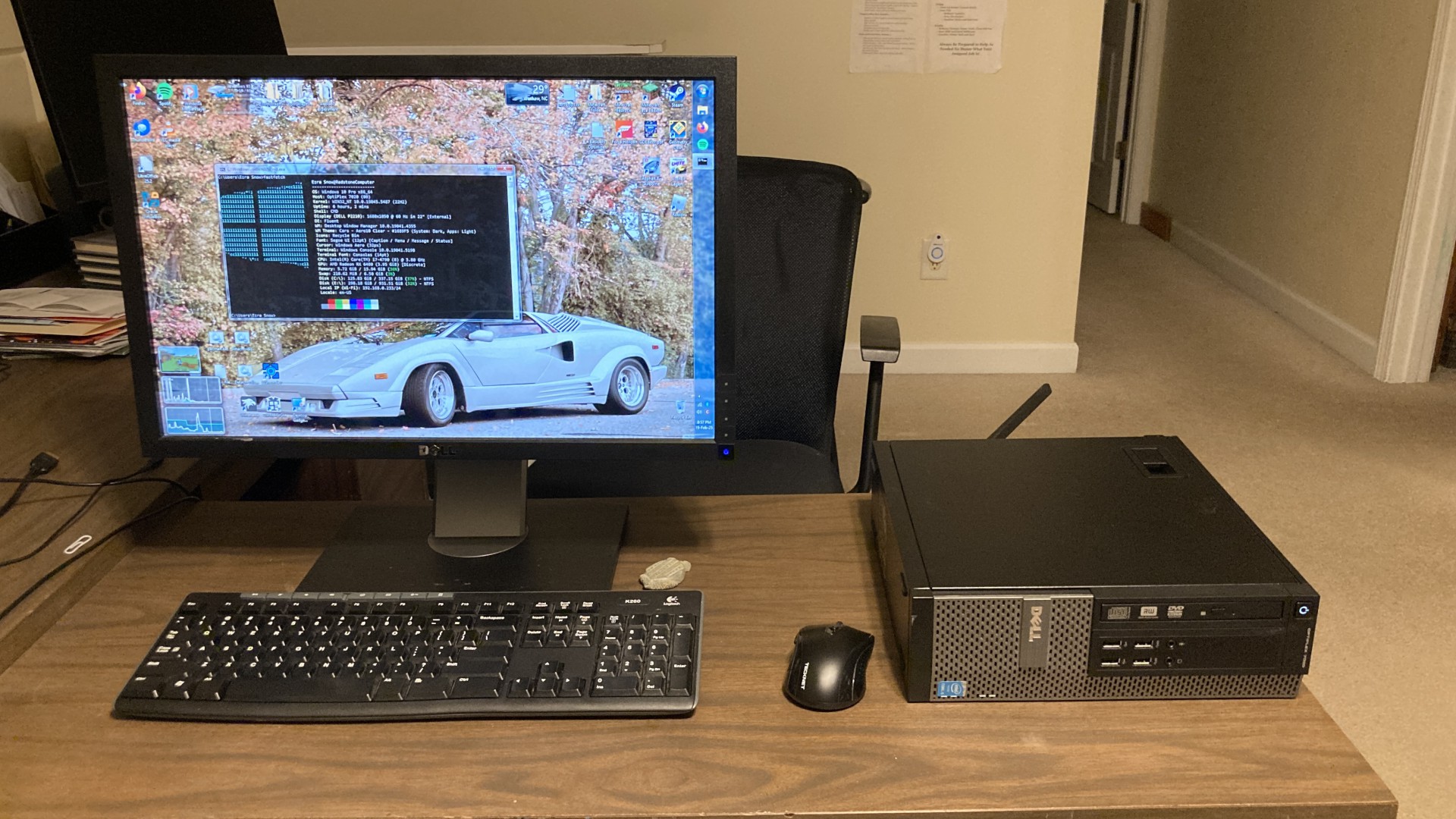
Last updated: Jun 27, 2025
The Redstone Computer is an SFF Dell OptiPlex 7020 from 2013 that I got for free and turned into my new daily driver/gaming PC. I primarily play Minecraft and Forza Horizon 4, plus a smattering of other lightweight games like Geometry Dash and Asphalt 8/9. It runs all of those games very smoothly, even with fancy shaders in Minecraft. However, the GPU is not quite being used to its full potential, because the cooler is bad and there's like no airflow in the case anyway. But even with that handicap, it still works quite well, and the computer is very stable otherwise (BSOD count since building this computer: 0). It's also so much faster than my ancient Ivy Bridge Dell laptop with a dual-core Intel i7 and an HD 4000 iGPU. That could barely run Minecraft at playable framerates WITHOUT shaders. Geometry Dash was mostly fine on it, but large, extremely detailed levels would still manage to kill that laptop.
Haven't run into any major issues thus far, other than the GPU overheating problem I mentioned, and the fact that initially, the Bluetooth on the Wi-Fi card didn't work. I fixed that with a cheap adapter, though, and Bluetooth works now. #adaptersftw
Second random update 5/26/2025
So yes, it is Memorial Day. But that's not important. What is important is that my dad and I did some modifications to improve my graphics card temperatures. We basically just drilled some holes in the case's side panel and used some sealing foam to isolate the graphics card's fan from the rest of the system so it could get fresh air from those holes. That massively improved the graphics card temps, which are now down to about 88°C under full load (prior to that, it would heat up beyond 95° which is pretty bad, so I turned down settings in games to prevent that from happening). So my computer's performance has greatly improved, which is pretty cool. Get it...?
Also, I forgot to mention, but the behavior I described below is inconsistent, and only works sometimes (i.e, very, very occasionally) after I boot up my computer. Since I usually prefer to leave it in standby rather than completely shutting it down, usually the temperatures were as bad as they were when I originally built this computer.
Random update 4/17/2025
Been screwing around in Arch Linux lately on this computer, and I have discovered something really incredibly crazy. My graphics card runs about 10° C cooler in Arch than in Windows, despite pushing higher settings on the Minecraft shaders I'm using, and identical-ish power draw figures across both OSes. I mean, I'll take the free performance upgrade, but WHY? Simply running a different operating system shouldn't cause THAT much of a temperature/performance difference. Also, I pretty much consider temperatures under 90° C perfectly acceptable, since I'm used to laptop-level temps and this computer also has awful thermals. I am completely at a loss for why my GPU runs so much cooler (and thus faster) in Linux vs. Windows. Could be a Certified AMD Windows Driver Moment™, but I'm really not sure (since I haven't observed any AMD driver weirdness on my Windows install, and usually when people complain about AMD drivers in Windows, it's about how unstable their system is).
EDIT: I went back to Windows, and... This isn't an Arch Linux thing. I got pretty similar results in Windows using the same shader, same shader settings, practically the same mods. I don't know why this suddenly changed, but I have an idea. It could be because I went and changed a setting in my computer's firmware. I changed the primary graphics adapter from Auto (where the firmware auto-detects the primary GPU, presumably based on where the monitor's plugged in, then disables all other GPUs) to my RX 6400 (which shows up in the firmware as "ATI Radeon Graphics Adapter" which makes perfect sense), and then the Intel HD 4600 iGPU was detected in Windows and Linux (obviously I've now installed the HD 4600's driver in Windows). Additionally, I also noticed that now the case fan ramps up in sync with the GPU's fan. So uhh... I have now gotten much faster performance (my GPU is now running at 96% load in Minecraft with shaders and only getting to 86° C). Idle temps are about the same still.
Storage upgrade 1/16/2025
I was starting to run out of space on the internal SSD, so I added a 1TB Western Digital HDD for $38. At this point, I'm probably not going to make any more hardware changes on this computer. The next upgrade will be a whole new PC (or I might buy a laptop, I'm not fully sure yet). I do know that after Windows 10 gets killed by Microsoft, I'd rather deal with the mess that is Linux than the mess that is Windows 11. The thing is, Linux actually shouldn't be too messy for me, especially since I'm using an AMD GPU.

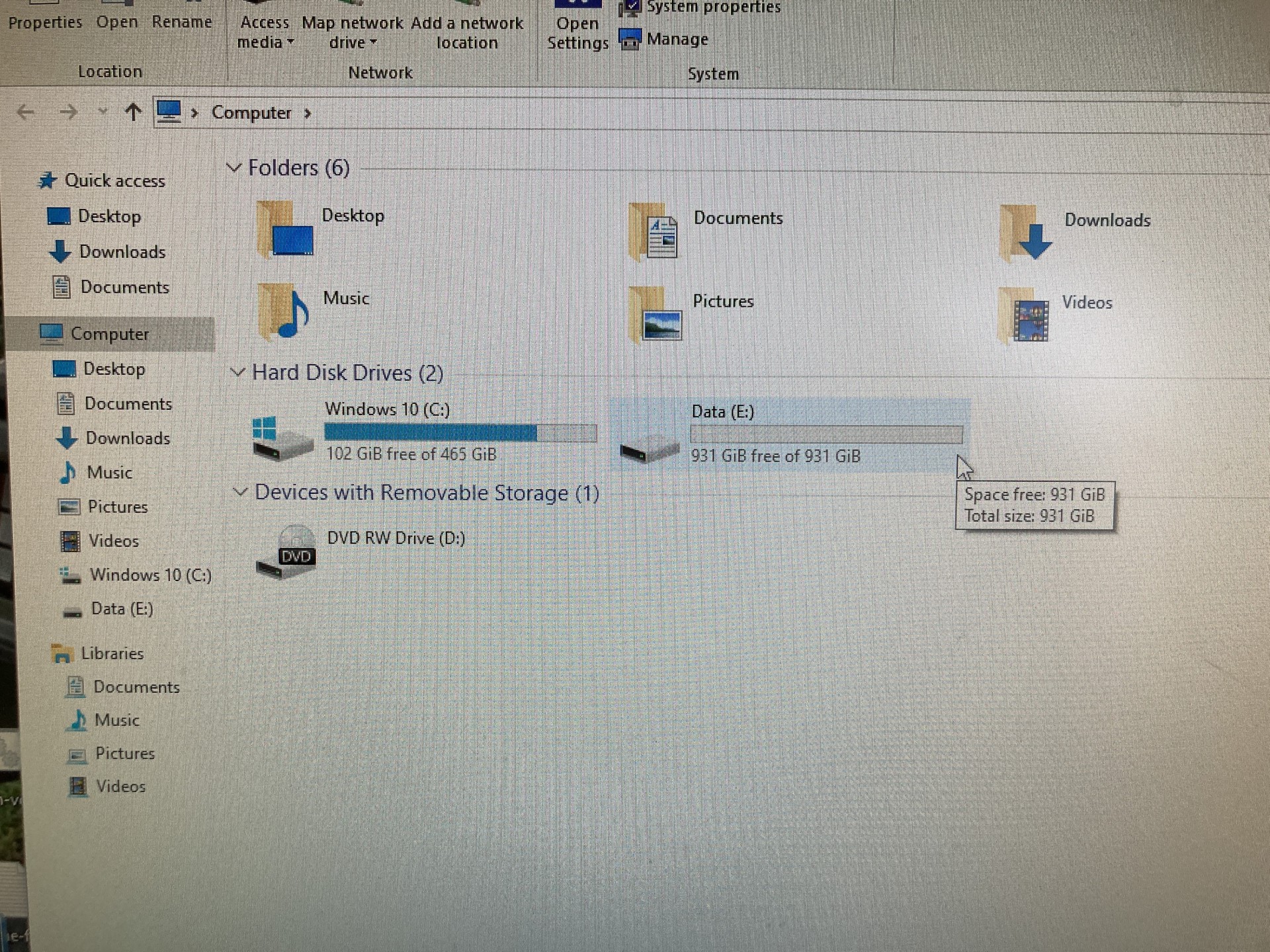
Original build 10/5/2024
This OptiPlex started out with an Intel Core i5-4590, 8 GB of RAM, a 128 GB SSD, and no GPU or Wi-Fi/Bluetooth. Obviously, that won't allow for much gaming, especially since Intel iGPUs of this era are hot garbage. So....
- I upgraded the CPU to an Intel Core i7-4790 (non-K, this mobo can't overclock anyway) for the best possible chance of not bottlenecking the GPU I put in this thing... I didn't have to worry about that, since it's doing a fine job of bottlenecking itself lol.
- I replaced the original RAM with a 16 GB Crucial DDR3 kit, just because Windows and games are quite greedy and demand more RAM than the original 8GB kit would have allowed.
- The original 128GB SSD would have filled up pretty much as soon as I got everything set up, so I replaced that with a Crucial 500GB SSD.
- You can't do much gaming on an Intel iGPU from 2013, so I bought a Radeon RX 6400, but unfortunately I had to settle for the loser XFX version as opposed to the Sapphire Pulse RX 6400, which is better in every possible way. Issues with the XFX card include: 1) A needlessly complicated procedure to swap out the PCIe bracket for the low-profile one, 2) An awful cooler that prefers to let the GPU melt rather than scream its face off with the laughably tiny fan, and 3) complete lockout of frequency, power limit, and fan curve adjustment, which is sad because I wanted to undervolt the card for efficiency's sake, and also see if I could push a more aggressive fan curve so that it runs cooler. It's already quite efficient though, so undervolting likely wouldn't do much.
- Finally, I didn't really want to use Ethernet, plus I wanted Bluetooth for my speaker, so I bought a TP-Link Wi-Fi card with Bluetooth. Initially the Bluetooth didn't work, though, since the Wi-Fi card demands you have a spare USB header on your motherboard. The OptiPlex mobo does not, and even if it did, they're proprietary anyways.
Overall, I think I did pretty good. I actually really like small computers. I do not like building in an SFF (i.e, mini ITX) case though, which is basically what this is. They are pretty cramped. My next desktop will probably be MicroATX. That seems like the best compromise between normal ATX towers (which I think are too big) and exremely compact mini ITX PCs (which are quite compact, but are often a pain to build in).
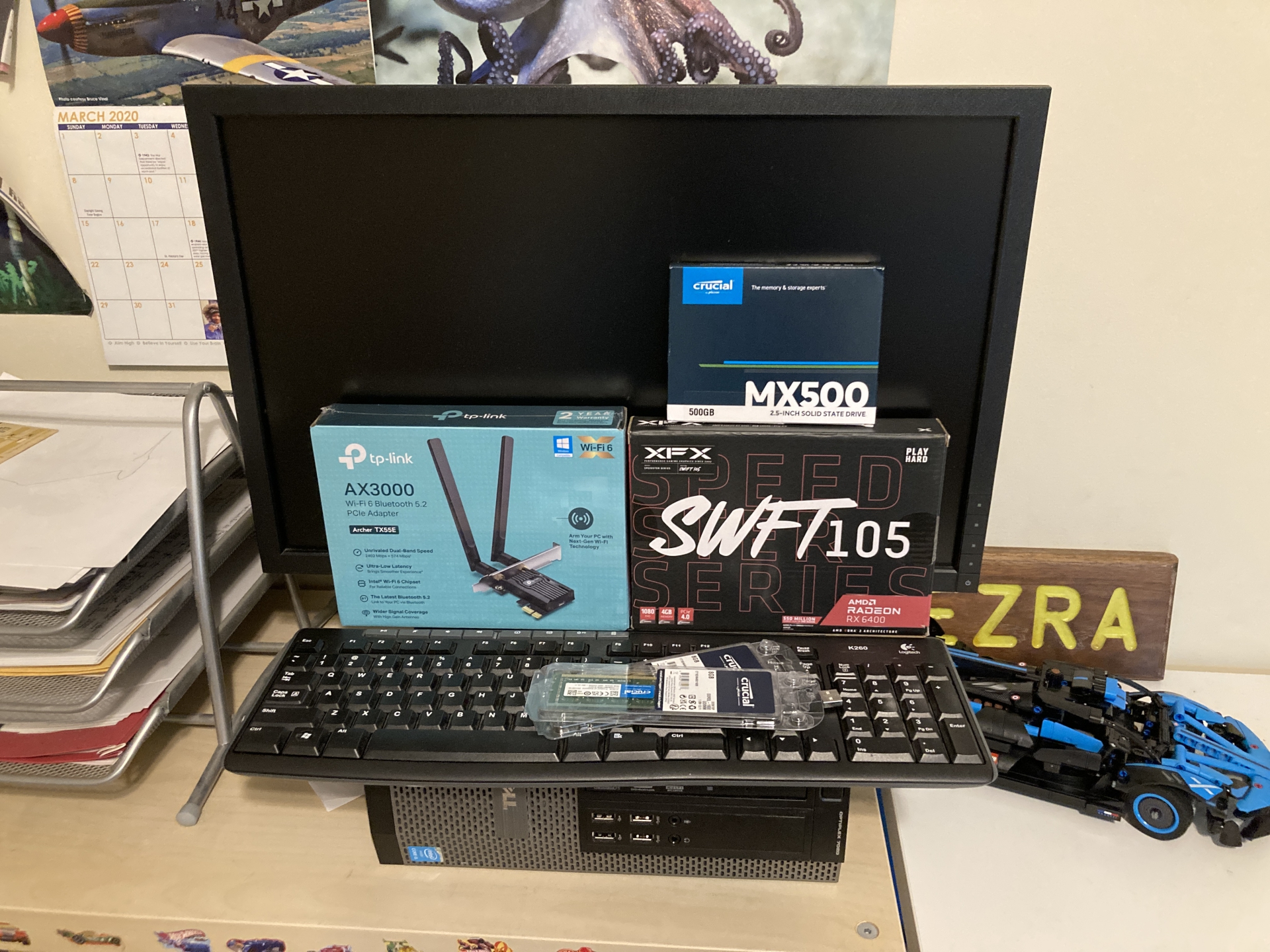

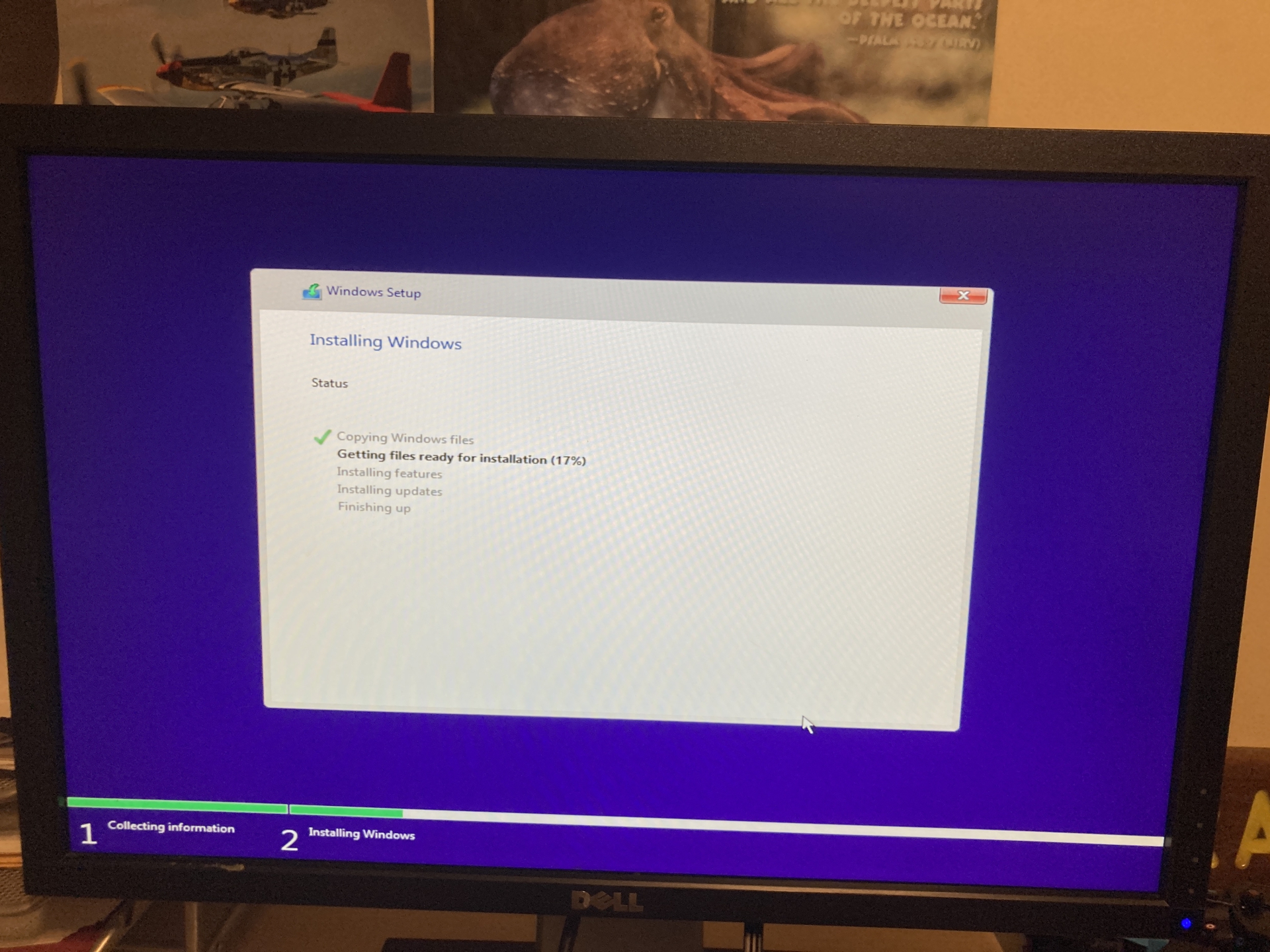
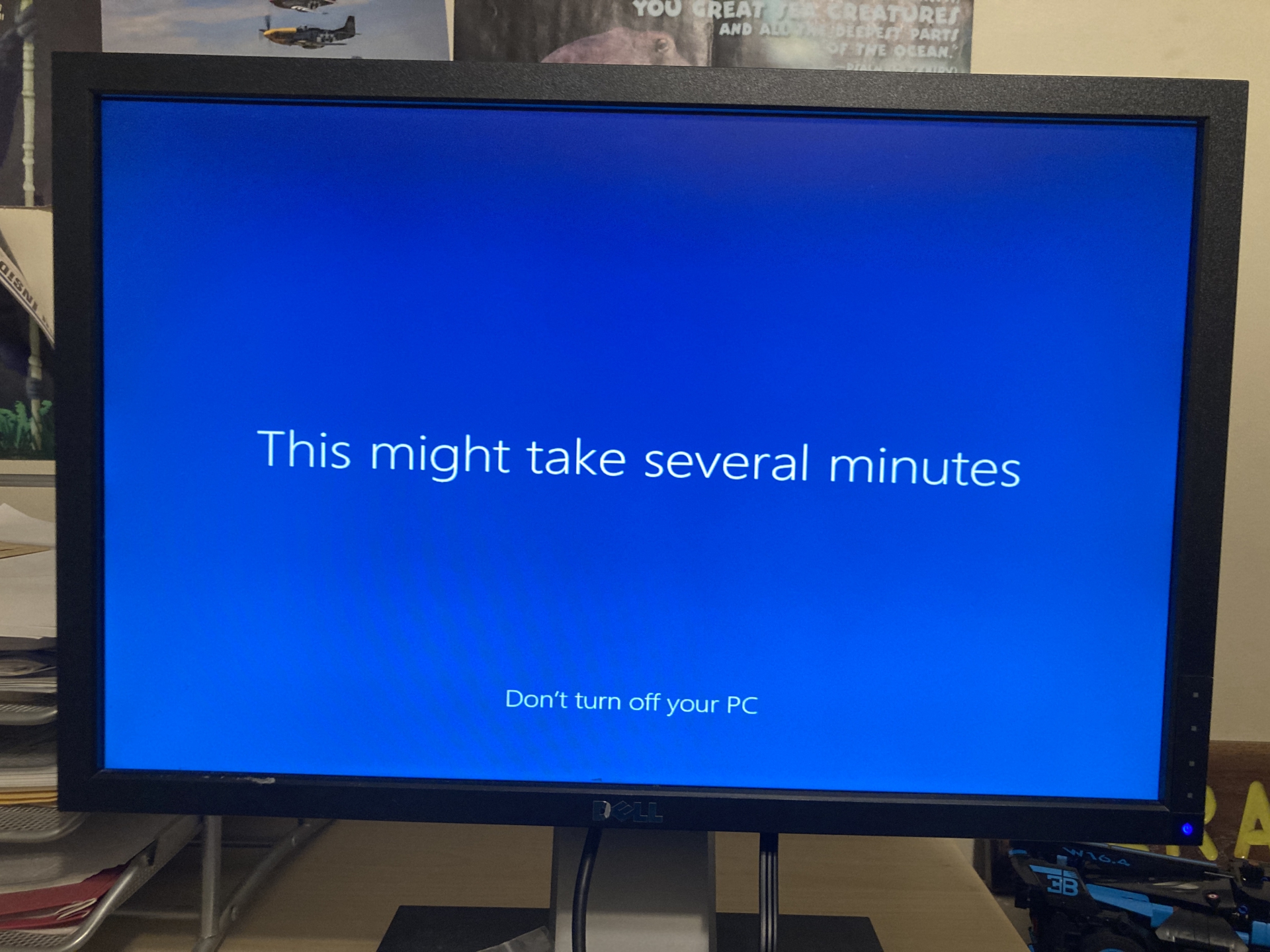
Thoughts on the components
Screenshot dump :)
Here are some screenshots I took in Minecraft with shaders and Forza Horizon 4. Enjoy ;) (I have a lot more screenshots, but I didn't want to put too many on this page since there's already a lot of pictures.)
Minecraft

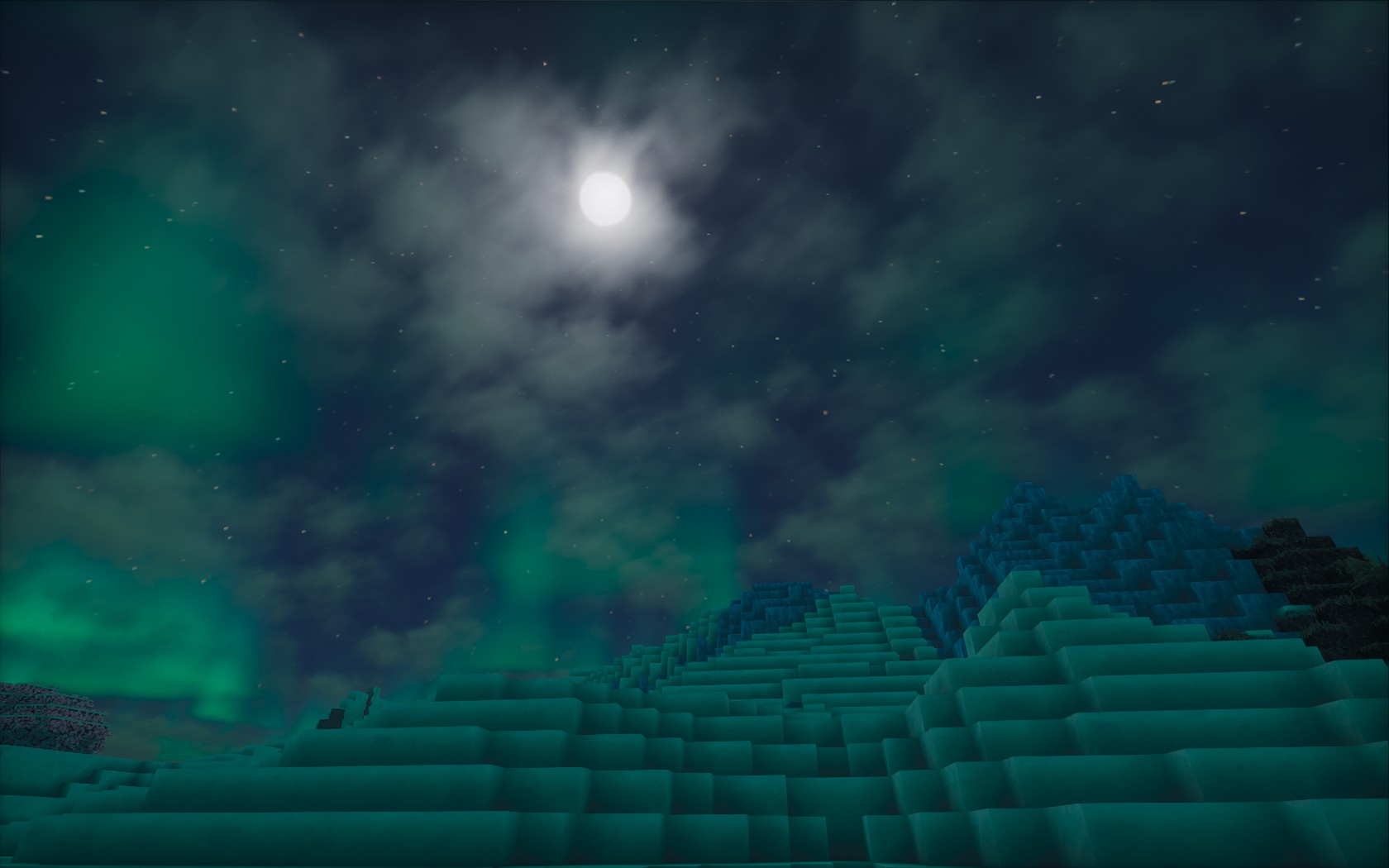


Forza Horizon 4



